Estabelecendo Comunicação - CAN/J1939
Em primeiro lugar, certifique_se de que o produto suporta comunicação CAN/J1939 com o software WPS.
NOTA: o WPS atualmente suporta adaptadores CAN dos seguintes fabricantes: KORLAN, IXXAT e VECTOR.
Instalar driver no sistema operacional
1) Verificando a instalação
Se você tiver um adaptador VECTOR, certifique_se de que todos os drivers foram instalados:
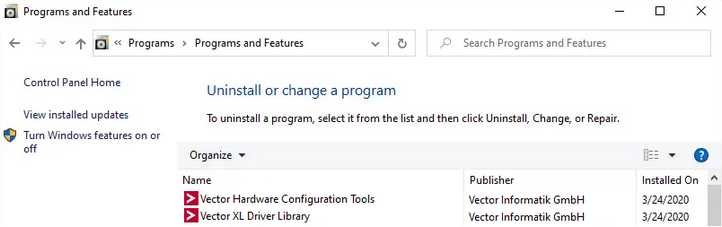
Se você tiver um adaptador IXXAT, certifique_se de que todos os drivers foram instalados:
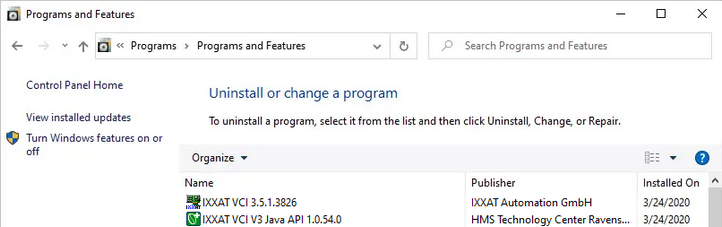
Se você tiver um adaptador KORLAN, certifique_se de que todos os drivers foram instalados:
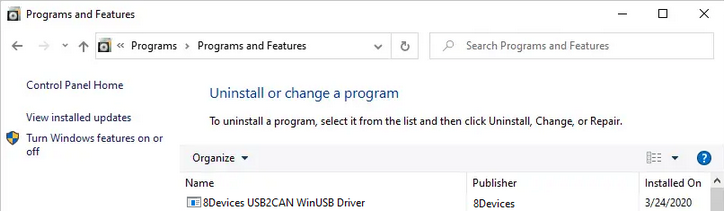
NOTE: If the driver is not installed, download it from the manufacturer's website and install it on the operating system.
2) Configuração de comunicação no WPS
No WPS, selecione um dispositivo predefinido com suporte CAN/J1939 para habilitar a opção CAN.
Selecione a camada física CAN na janela Propriedades > Configuração da comunicação da seguinte forma:
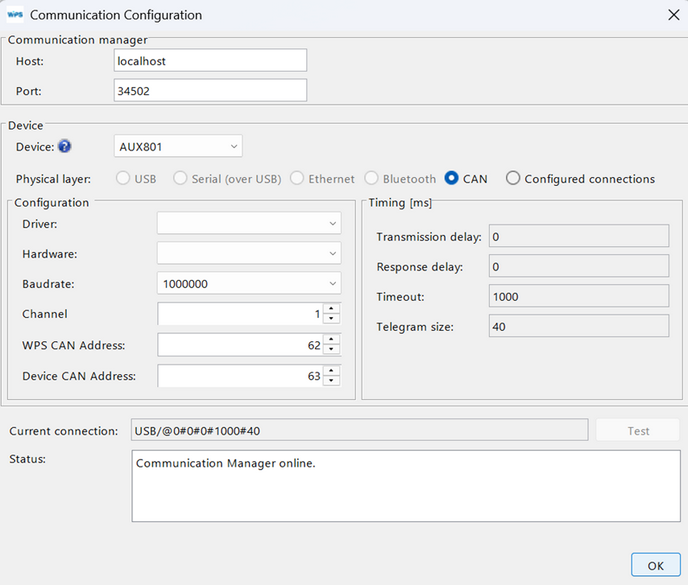
Selecione o fabricante do driver correto, o adaptador de hardware e a taxa de transmissão da comunicação (bps).
Preencha os campos Channel, WPS CAN Address e Device CAN Address com a configuração correta para o produto específico. Em caso de dúvida, consulte o manual do produto.
NOTA: Se o driver ou o hardware não for exibido na janela de comunicação, verifique se o adaptador está conectado ao computador e se o driver correto está instalado.
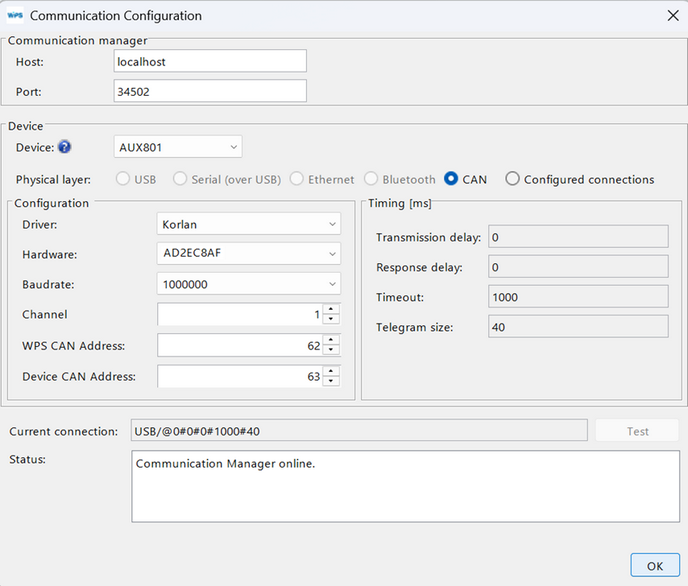
Clique no botão Testar para testar a conexão.
Se o WPS puder ler as informações do produto, a comunicação está configurada.