Work area
Every structured text file is presented as follows.
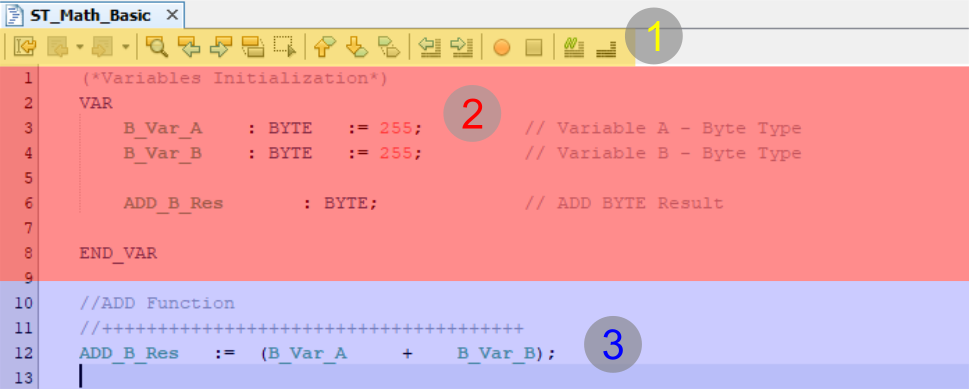
Figure 1: Structured Text File
The structured text editor has the following components:
1. ST Editor Toolbar
| Icon | Description | Shortcut |
|---|---|---|
| Go to last edited line | Ctrl + Q | |
| Search for selected characters | Ctrl + F3 | |
| Go to next selection of found characters | F3 | |
| Go to the next selection of found characters (reverse) | Shift + F3 | |
| Toggle highlighting of found character selections on and off | Alt + Shift + H | |
| Toggle frame selection on and off | Ctrl + Shift + R | |
| Go to the previous line marker | ||
| Go to the next line marker | ||
| Toggle line marker on and off | ||
| Shift line left | Alt + Shift + ← | |
| Shift line right | Alt + Shift + → | |
| Comment | ||
| Uncomment |
2. Initializing Local Variables
Local variables in Structured Text must be created and initialized at the beginning of the document, between the VAR and END_VAR keywords.
Examples:
(*Variables Initialization*)
VAR
A : INT;
B : INT := 100;
C, D : BOOL;
F : FB_CTU;
END_VAR
Function Implementation
ST instructions must be programmed after the END_VAR keyword, which closes the area designated for declaring local variables.