Overview
Wizards allow the user to configure and monitor variables of the device configured in the resource through predefined windows.
Below is an overview of the Wizards in WPS v3.1X.
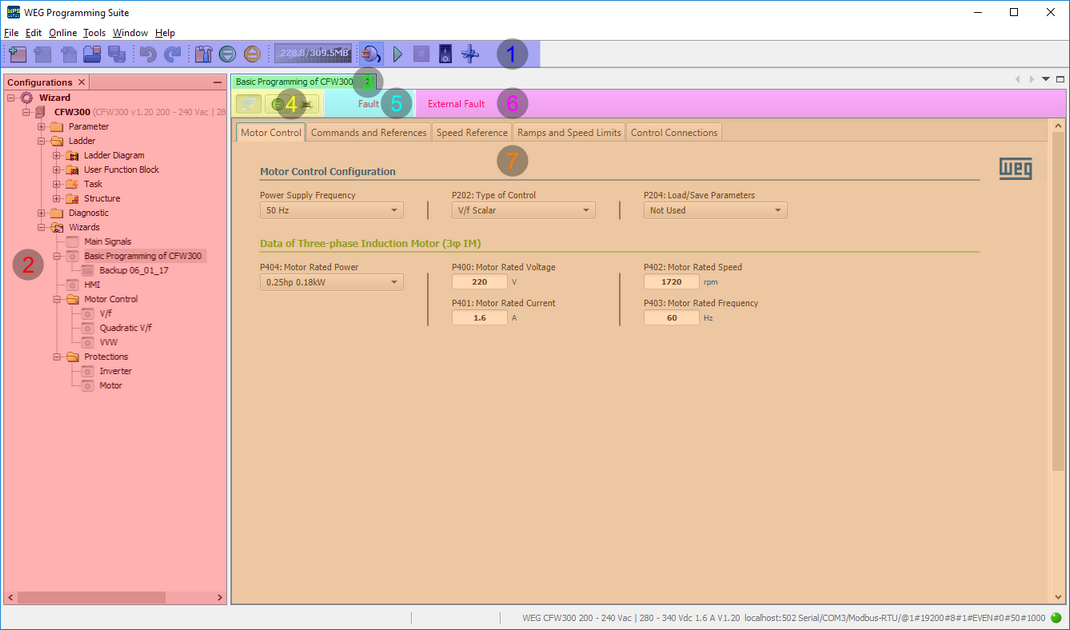
1. Toolbar: displays the main software commands and contains the Connect Device button required for writing and reading device variables;
2. Settings Window: displays the settings, where each setting contains resources, and the resource contains the monitoring and configuration wizards;
3. Wizard Title: displays the title of the open wizard;
4. Wizard Toolbar: Displays commands for uploading and monitoring , writing
, and printing
variable values from a configured wizard (for Configuration Wizards only);
5. Device Status: Displays the status of the connected device (for Configuration Wizards only);
6. Device Status Message: Displays the alarm, fault, or configuration status message for the connected device (for Configuration Wizards only);
7. Device Variables Area: Displays the read and write variables of the configured device, and may have tabs for better division of the device's functionality.