Monitoring Assistant
A Monitoring Wizard essentially allows the user to read variables from the device to which WPS v3.1X is connected.
The Wizards folder in the Settings Window contains a list of wizards designed for the device. A Monitoring Wizard is identified by the icon.
When opening a Monitoring Wizard without establishing communication with the device, the user will be presented with a window as shown below.
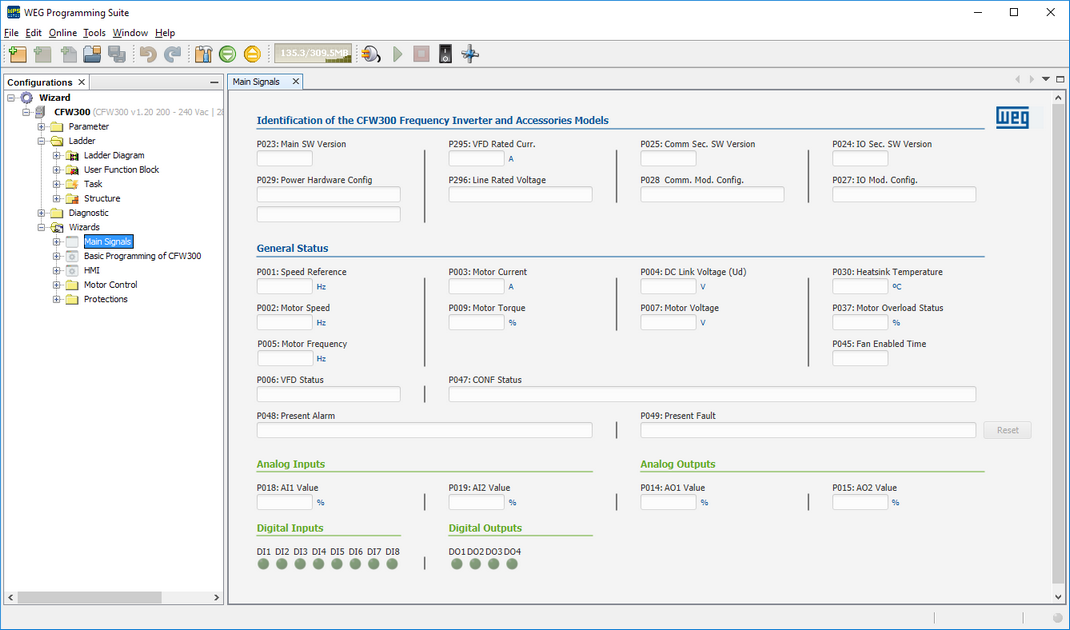
To start monitoring the window's variables, press the Connect Device button to establish communication with the device.
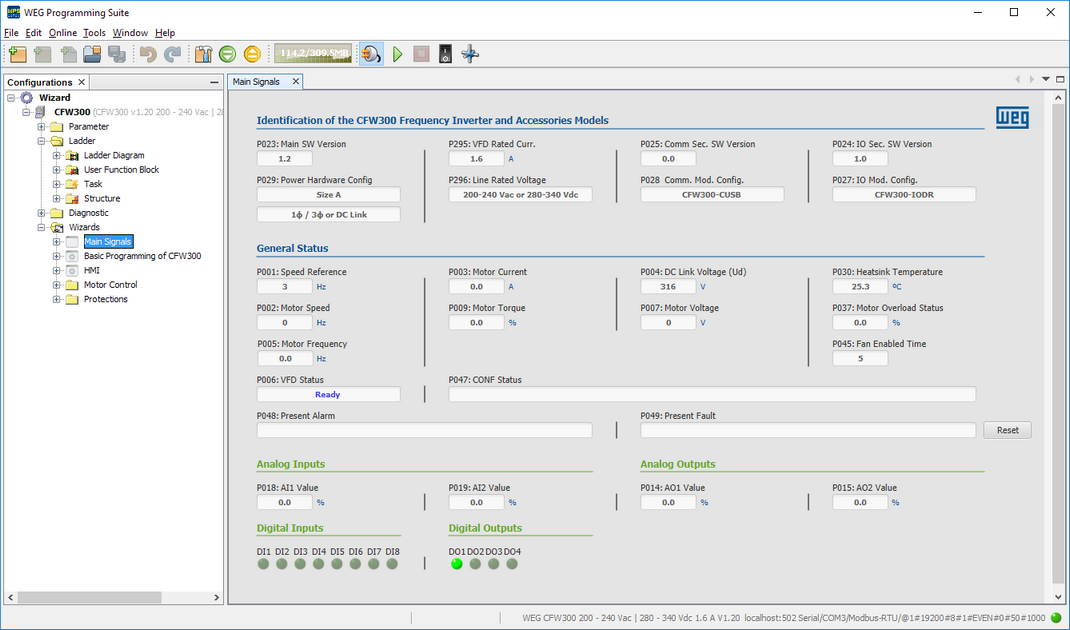
If communication with the device is established, the window's background will change from light gray to dark gray. When closing the window, no questions will be asked to the user.